Please wait...

loading results

Please wait...

loading results
Shopify Sync connects your Shopify Store with our Backend servers providing an automated real-time update of our products in your store. This will eliminate the need to manual inventory updates as a when there are stock updates on our side. With Shopify Sync your store is always updated and current.
In addition to product updates we also sync your store orders to our backend, so that you don't have to manually place an order back on our site as soon as you receive an order from your customer. This can save considerable amount of your time.
To enable this option follow the steps below.
Navigate to Feed Settings > Sync with Shopify. Click the checkbox to opt for realtime sync.
Shopify API Tokens/Credentials can be created from your Shopify account. Login to your Shopify Store admin and Navigate to the Apps Section.
Enter the shopify API Credentials in the feed settings for Shopify Sync
Choose a Preferred Card from the list of your saved cards for your Order payments.
Choose the Preferred Mode of Shipping for your Orders.
Invoices, Shipping labels etc., for any of your orders can be updated to our backend through FTP. The credentials for your FTP location can be saved in the feed settings of Shopify Sync. Our backend servers would scan for new order files in your FTP location at regular intervals.
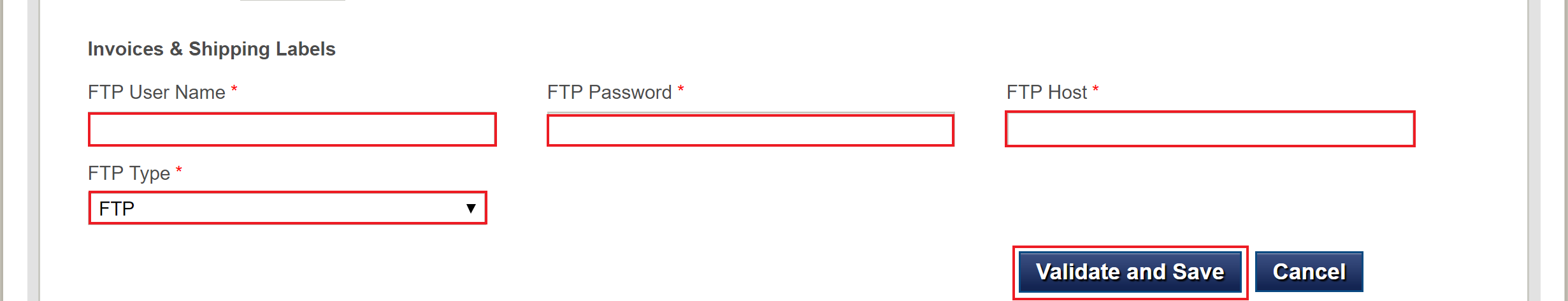
The files in the FTP are to be uploaded in the below format.
General Note: {shopify_order_num}_GeneralNote.{fileextensions}
Example: 1004_GeneralNote.txt
Invoice: {shopify_order_num}_ Invoice.{fileextensions}
Example: 1004_Invoice.Pdf
Shipping Label: {shopify_order_num}_ShippingLabel.{fileextensions}
Example: 1004_ShippingLabel.PDF